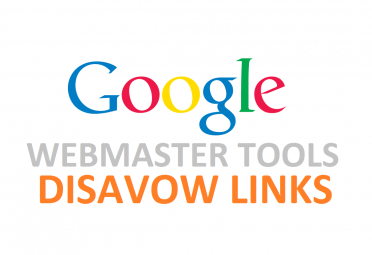Sounds simple right! Not Quite! Things are never as cut and dried as they seem. For starters, more than two months since this tool made its appearance on the scene, there is still some confusion going around whether it should or shouldn’t be used.
There are plenty of clients who come to us to help them disavow their links. Our recommendation is to not go this route, unless absolutely sure, and look for some alternative instead. This might come as a surprise to some, but the fact is that Google doesn’t want everybody suffering from a ‘bad link’ problem to choose ‘links disavow’.
Here’s why we think that disavowing links is not a good idea all the time; we have also mentioned a few alternatives to using the disavow links tool.
A Case Made for Not Disavowing Links
Recall what Google said on its blog, while announcing the release of the Disavow Links Tool,
In Google’s words,
“If you’ve been notified of a manual spam action based on “unnatural links” pointing to your site, this tool can help you address the issue. If you haven’t gotten this notification, this tool generally isn’t something you need to worry about.”
One word begs a closer look and that is ‘Notification’. So, if you haven’t been notified, then you don’t really have to use this tool.
Here’s what a notification looks like:
Here’s something else that Google says in the same blog,
“If you’ve done as much as you can to remove the problematic links, and there are still some links you just can’t seem to get down, that’s a good time to visit our new Disavow links page.”
The question is, have you really done enough to remove all those unnatural links gunning for your site? You must contact webmasters manually and ask them to remove the problematic links that are pointing to your site from theirs. Using the disavow links tools should be your final throw of the dice and not your first.
Another line from Google, “We would reiterate that we built this tool for advanced webmasters only. We don’t recommend using this tool unless you are sure that you need to disavow some links to your site and you know exactly what you’re doing.”
There should be zero ambiguity as to which links you want to remove. If you have doubts about the links that you need to disavow, then this tool isn’t for you. It’s for webmasters that are very sure that they have done more than enough to get rid of unnatural links and in spite of their best efforts, they still can’t get rid of all the harmful links.
Google is very clear about when you should and shouldn’t use this tool.
Be Cautious While Using This Tool:
Webmasters need to be very cautious while using this tool as sources says that this tool could be Google’s Best Spam Reporting Tool yet.
Having said that, here are two possibilities that you can encounter while disavowing links:
- In case of unnatural/unwanted links pointing to your website unknowingly (that is you being completely unaware of it), Google might reconsider your website
- In case of manually created links being submitted for disavow, Google might not reconsider, as you are reporting SPAM that you created.
This is why it is such a good tool, it picks and chooses. It doesn’t tar all requests with the same brush.
The Alternates to Google Disavow Links Tool
So all things said and done, you will need to find alternates to using the Disavow Links Tool.
- Analyze your link profile thoroughly and check whether your website has linked to unrelated websites unknowingly. If this is the case, then you need to get in touch with those webmasters immediately and get them to remove these links manually.
- Use the tried and tested methods to get in touch with them, through mail, calling them up, or through Twitter and Facebook.
- Don’t be stingy when it comes to getting your links removed, at times you might even have to pay the webmaster for their removal, but it’s all in a good cause. So, if it’s feasible, do it. (However, Google isn’t in favor of this.)
What If You Have Built Large Chunk of Un-Natural Links Manually Those Are Unable to Control
While you are identifying the links for removal, there is a ‘straight out of hell’ scenario that you might encounter and that is you will be left with a huge chunk of unnatural links that you were unable to remove.
What do you do then? No, the correct answer is not using the Disavow Links Tool. Why? That’s because you will be indirectly reporting a large chunk of SPAM to Google, and there is nobody else responsible for this SPAM but YOU. Google will identify you as somebody who manipulated rankings to improve your SERPs rankings. In such cases, Google will never reconsider your website, not in a million years.
Well, there is just one alternate that will work. Get yourself a new website and start afresh. Don’t make the mistakes you made in the past and focus on creating quality backlinks.
Sometimes, it’s the simplest answers that work best. Google has been telling this to us, all along.
To Conclude:
Google disavow links tool is not for everyone, so before using it think multiple times whether you’re eligible (yes, eligible) to use this tool. It has more negative sides than positive as Google holds the full control. Using this tool you can either win the battle or lose everything, therefore, if you are unsure about your link profile and use of this tool then it is better to take help from experts as well as focus on the ways mentioned in the above explanation.
Let us know if you face any difficulty or if you encounter any questions
.