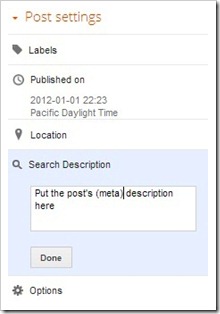1. Understanding the target audience
Know thy audience. This is the basis of writing a good SEO article. Think from the audience point of view. You will get to know what they expect from you.
2. Research
Perform a thorough research on what you are going to write. Your readers will probably know the basics of the topic you are going to write. So writing some general and vague content won’t help. Your article should give a thorough knowledge to the reader.
3. Title Selection
The title of an article is what people see first. The time you spend on selecting your topic will affect the end result of your article. Use some catchy phrase which the reader finds interesting and probing them to read further. Also from SEO point of view, remember that a keyword in the title gets more importance. But make sure that you don’t spoil the effectiveness of your title.
4. Engage real experts
If the research you performed hasn't yielded the resources you need, feel free to get the help of experts from online forums or blogs. This will cost you nothing and will improve the quality of your content to a great extent.
5. Originality
Original article always attracts readers. Be sure that the article you write is your own. Copying contents from other sites is illegal and you’ll be detected by Google and get penalized.
6. Usage of keywords
Always remember that you write article for readers and optimize it for robots. Keyword density of more than 3% makes the reader lose interest in your article. Write quality content for readers and help robots to find them. Perform keyword research and find what people are searching for.
7. Body of the article
This is where you give all your thoughts. Keep readers interested. Stay on topic and make sure you retain your readers till the end. Concentrate on the flow of information.
8. Length of the article
Your article should ideally have 400-500 words. Be sure that you keep the readers engrossed till the end. Even though your article has more than 1000 words, readers skipping your article afterthe first paragraph won’t help your cause.
9. Flow
Your article must have a good flow from its introduction to conclusion. It should tempt the readers to read till the end of your article.
10. Article description
First impression is always the best impression. Article description is what that shows up when people search for your article from a search engine. This should tempt your readers to click the link and read further.
11. Use statistical data
Using statistical values in your article improves the credibility of your article and readers tend to read credible stuff. These statistics will improve the quality of your article to a great extent.
12. Post in high quality article directories
Once you are done with writing, you've to post it in good quality article directories. These directories will have a lot of members and this in turn will provide good traffic to your website. Some examples of popular article directories are www.ezinearticles.com www.goarticles.com etc.
13. Read and follow publishing guidelines
Before publishing your articles in any directory, read and understand the publishing guidelines of the particular directory. There a few ‘dos’ and ‘don’ts’ in every directory. Submitting your article after going through these guidelines will prevent your article from being rejected.
14. Promote your article
Just writing a good article and posting it in good directory won’t give the popularity your article deserves. Promote your article in social media sites such as Facebook, Google+, Twitter, LinkedIn etc.
15. Embed some widgets
Embed some widgets like Facebook comments, shares, Google+ , etc. so that readers find it easy to share your article on social media platforms.