We already have known that how important
is On page SEO for getting ton of traffic to our blogs. There are many
parts of On page SEO like writing quality article, keyword implement,
choosing right title, adding meta tags, image optimization etc. today I
would like to teach you “how to add meta tags perfectly in your blogger
blog”.

Adding meta tags in blogger is really a best way to drive traffic from search engines and it really good for seo of your blog. but did you know that we can also add separate meta tags for each post. so each post has his own data in google search engine. meta tags are really important part in blogs because it tell search engines that what is in your blog post . it is really best for blog and it make our blog rank high in search engines. you can add keywords and description for each post in blogger.
Adding Meta tags in your blog follow the instructions bellow..
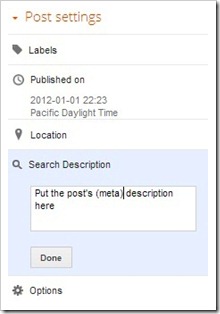
A meta description for a post or a static page can be added via Blogger’s post editor.
If you don’t see the search description option in your Blogger post editor after completing all the steps mention above. Follow the next step otherwise skip it.
This is a step for those who never get the search description option in their Blogger post editor. You may find this problem if you are using some types of custom Blogger templates.
You will have to add it to your template manually:
Adding meta tags in blogger is really a best way to drive traffic from search engines and it really good for seo of your blog. but did you know that we can also add separate meta tags for each post. so each post has his own data in google search engine. meta tags are really important part in blogs because it tell search engines that what is in your blog post . it is really best for blog and it make our blog rank high in search engines. you can add keywords and description for each post in blogger.
How to add Meta Description Tags on Blogger
Blogger has rolled out an array of SEO features and now adding Meta Tags has become so easy. You can do it easily from the Blogger’s User Interface without doing much of Template Editing or pulling your hair.Adding Meta tags in your blog follow the instructions bellow..
- Sign into your Blogger dashboard, and select proper blog.
- Now, Click on Template » Backup/Restore » Download full template.
- After completing download skip it by clicking Close.
- Now, click on Settings » Search preferences » Edit
(in Description) under Meta tags In the
Text area give a 150 character description which will describe your
Blog. This text might be used by Search engines when your Blog’s home
page is displayed on Search Engines.
Now, enable search description by clicking on Yes, and write the homepage description in the box. Finally, click on Save changes.
Adding meta description to individual Post on Blogger
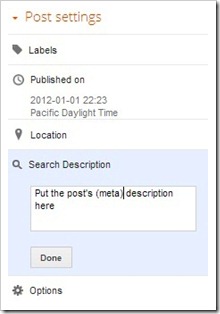
A meta description for a post or a static page can be added via Blogger’s post editor.
- Click Posts and select a post to edit.
- Click Search Description option under Post settings. (This option appears only after you enabled search description in step 1)
- Enter the meta description for the post and click Done.
If you don’t see the search description option in your Blogger post editor after completing all the steps mention above. Follow the next step otherwise skip it.
This is a step for those who never get the search description option in their Blogger post editor. You may find this problem if you are using some types of custom Blogger templates.
You will have to add it to your template manually:
- Go to Template » Edit HTML find the code
<head>and just below this code paste the following code.<b:if cond='data:blog.metaDescription != ""'> <meta expr:content='data:blog.metaDescription' name='description'/> </b:if>
- Finally, click on Save template.













0 comments:
Post a Comment