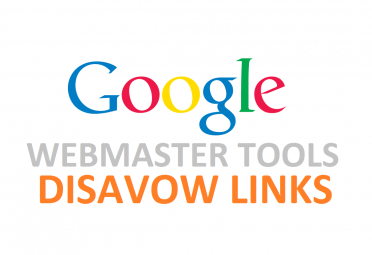Monday, June 17, 2013
6:54 PM
No comments
Back on 16th October, Google introduced a new tool to disavow links. This was and continues to be good news for all those webmasters whose sites have unnatural links pointing to them, but which they cannot control; meaning all they can do is identify them, but not take them down. This tool gives them an option to do just that, all they need to do is put down all the URLs on a plain text file and upload it. Google does the rest. We have also talked about all you need to know about disavow links tool in our previous blog post.
Sounds simple right! Not Quite! Things are never as cut and dried as they seem. For starters, more than two months since this tool made its appearance on the scene, there is still some confusion going around whether it should or shouldn’t be used.
There are plenty of clients who come to us to help them disavow their links. Our recommendation is to not go this route, unless absolutely sure, and look for some alternative instead. This might come as a surprise to some, but the fact is that Google doesn’t want everybody suffering from a ‘bad link’ problem to choose ‘links disavow’.
Here’s why we think that disavowing links is not a good idea all the time; we have also mentioned a few alternatives to using the disavow links tool.
A Case Made for Not Disavowing Links
Recall what Google said on its blog, while announcing the release of the Disavow Links Tool,
In Google’s words,
“If you’ve been notified of a manual spam action based on “unnatural links” pointing to your site, this tool can help you address the issue. If you haven’t gotten this notification, this tool generally isn’t something you need to worry about.”
“If you’ve been notified of a manual spam action based on “unnatural links” pointing to your site, this tool can help you address the issue. If you haven’t gotten this notification, this tool generally isn’t something you need to worry about.”
One word begs a closer look and that is ‘Notification’. So, if you haven’t been notified, then you don’t really have to use this tool.
Here’s something else that Google says in the same blog,
“If you’ve done as much as you can to remove the problematic links, and there are still some links you just can’t seem to get down, that’s a good time to visit our new Disavow links page.”
“If you’ve done as much as you can to remove the problematic links, and there are still some links you just can’t seem to get down, that’s a good time to visit our new Disavow links page.”
The question is, have you really done enough to remove all those unnatural links gunning for your site? You must contact webmasters manually and ask them to remove the problematic links that are pointing to your site from theirs. Using the disavow links tools should be your final throw of the dice and not your first.
Another line from Google, “We would reiterate that we built this tool for advanced webmasters only. We don’t recommend using this tool unless you are sure that you need to disavow some links to your site and you know exactly what you’re doing.”
There should be zero ambiguity as to which links you want to remove. If you have doubts about the links that you need to disavow, then this tool isn’t for you. It’s for webmasters that are very sure that they have done more than enough to get rid of unnatural links and in spite of their best efforts, they still can’t get rid of all the harmful links.
Google is very clear about when you should and shouldn’t use this tool.
Be Cautious While Using This Tool:
Webmasters need to be very cautious while using this tool as sources says that this tool could be Google’s Best Spam Reporting Tool yet.
Having said that, here are two possibilities that you can encounter while disavowing links:
- In case of unnatural/unwanted links pointing to your website unknowingly (that is you being completely unaware of it), Google might reconsider your website
- In case of manually created links being submitted for disavow, Google might not reconsider, as you are reporting SPAM that you created.
This is why it is such a good tool, it picks and chooses. It doesn’t tar all requests with the same brush.
The Alternates to Google Disavow Links Tool
So all things said and done, you will need to find alternates to using the Disavow Links Tool.
- Analyze your link profile thoroughly and check whether your website has linked to unrelated websites unknowingly. If this is the case, then you need to get in touch with those webmasters immediately and get them to remove these links manually.
- Use the tried and tested methods to get in touch with them, through mail, calling them up, or through Twitter and Facebook.
- Don’t be stingy when it comes to getting your links removed, at times you might even have to pay the webmaster for their removal, but it’s all in a good cause. So, if it’s feasible, do it. (However, Google isn’t in favor of this.)
What If You Have Built Large Chunk of Un-Natural Links Manually Those Are Unable to Control
While you are identifying the links for removal, there is a ‘straight out of hell’ scenario that you might encounter and that is you will be left with a huge chunk of unnatural links that you were unable to remove.
What do you do then? No, the correct answer is not using the Disavow Links Tool. Why? That’s because you will be indirectly reporting a large chunk of SPAM to Google, and there is nobody else responsible for this SPAM but YOU. Google will identify you as somebody who manipulated rankings to improve your SERPs rankings. In such cases, Google will never reconsider your website, not in a million years.
Well, there is just one alternate that will work. Get yourself a new website and start afresh. Don’t make the mistakes you made in the past and focus on creating quality backlinks.
Sometimes, it’s the simplest answers that work best. Google has been telling this to us, all along.
To Conclude:
Google disavow links tool is not for everyone, so before using it think multiple times whether you’re eligible (yes, eligible) to use this tool. It has more negative sides than positive as Google holds the full control. Using this tool you can either win the battle or lose everything, therefore, if you are unsure about your link profile and use of this tool then it is better to take help from experts as well as focus on the ways mentioned in the above explanation.
Let us know if you face any difficulty or if you encounter any questions
.
.
Sunday, June 16, 2013
6:58 PM
No comments
A startup with a great product idea and a talented team is only missing one ingredient for success: exposure. Marketing is tough for a business that doesn’t have the audience to make a profit, which is why so many startups find themselves in a Catch-22 with no easy solution in sight.
Often, the answer lies in creativity. Yes, creativity is hard. The good news? The ROI is often much higher.
Here are a few ideas to attract natural citations and links that will get your business listed in the search results.
1. Contacting universities and hiring talented graduates
I’d be surprised if I found out there was a university somewhere that didn’t have a website that gave many of its grad students their own websites. I’d also be surprised if there were an SEO anywhere who didn’t appreciate links from .edu domains. There is some doubt in the industry about whether .edu domains really pass more authority, but there’s no doubt that as trends come and go, universities will always be considered an authority in the broadest sense of the word.
Certainly, you wouldn’t want to hire a graduate simply because they would be able to give you a citation in return. That said, it’s worth factoring this into your decision making process. Graduates with a strong track record and a lot of impressive work on their own “pet” website should be considered hot commodities.
2. Get featured in local startup directories
“Directory” has become a dirty word in the SEO community, but there is a tremendous difference between legitimate directories and “link” directories. A legitimate startup directory is used by actual people (other than SEOs) who are looking for information about startups in their area. Get listed in these, as well as directories like the BBB, your local Chamber of Commerce, and so on. The higher the standards, the better.
3. Share your startup idea by attending local startup meetups
Getting involved in real-world events is one of the best ways to get online exposure. We live in a world that is tightly integrated with the net, after all. Meetup.com is a great way to get in touch with people who are succeeding at the startup game, make some connections, build a network, and get natural links and citations as a result. Cross promotion is very powerful when it’s done legitimately.
You might even consider hosting a meetup yourself. There’s something about standing on a stage and talking that has tremendous psychological impact and is great for building respect and authority.
4. Help NGOs in your niche
Many businesses see tons of request letters from NGOs for sponsorships and so on. Most throw them out, completely forgetting that this can be a great opportunity to build exposure and do something good at the same time. As a startup, you may not see such requests as often, but the opportunities are there and it’s well worth reaching out to these organizations.
5. Find the best blogs in your niche and let them know about your new startup
Merely sending out a press release or embarking on a mass mailing campaign isn’t going to get you the kind of exposure that transforms into search engine visibility or conversions. One of the best ways to get “out there” is through targeted communications with bloggers who already have exposure. Build relationships with these types of influencers by reaching out directly to them with context and a friendly attitude.
6. Register your spot in local seminars and events and getting featured on their websites
Events are possibly the best way for the modern business to build exposure. It is virtually the central focus of most social media communications. People who attend a live event are more likely to remember the experience and feel the impact of it than if they read something online. Getting listed on an events website will result in links right off the bat, and the exposure and chances for citations only improve from there.
7. Give testimonials, get listed as a client, and build partnerships
Any time you use a tool or work with a supplier or business client, you should also be asking yourself if there’s an opportunity to build links and citations. Anybody you work with, by definition, already has a working relationship with you. Most businesses have a website, or an online presence of some kind. The same is true for many freelancers you may work with. Don’t hesitate to use these partnerships as opportunities for links, citations, and exposure.
Your Turn
Hopefully these seven ideas will help you get the creative juices flowing. Creativity is key when time and resources are low. What are some other creative ways to put yourself out there? Be sure to pass this guide along if you liked what you saw.
6:48 PM
No comments
Finally the sun of 17th October, 2012 has risen with great news for the wonderful SEO industry as well as for the webmasters who lost their website’s visibility in Google search results due to the recent Google algorithm changes named as penguin and un-natural links.
On 16th October, 2012, Google has officially announced a new tool to disavow Links that will allow the webmasters to remove bad/problematic/low-quality/paid links pointing to their websites.
Announcement of a new Disavow Links Tool:
This tool was announced by the head of Google’s web spam team Matt Cutts, when speaking during a keynote at the Pubcon, conference in Las Vegas yesterday. The tool is live and can be found here. Sources say that this tool has been beta tested by some selected SEOs already for the past few weeks.
How does a new Disavow links tool work?
- You can access the new Disavow tool here –http://www.google.com/webmasters/tools/disavow-links-main
- You need to get logged into your GWT account
- Select the website for which you want to disavow links. Here is a screenshot:
- Prepare a simple plain text file and put a list of domain names or specific page URLs from where you want to request to disavow links
- You need to make sure to put one URL per line; be it a domain name or a page URL
- If you want to disavow links from all pages of a particular website then you will need to use following syntax:
domain:example.com
- If you want to request to disavow links on specific pages then you will need to use following syntax:
http://www.example.com/page1.html
http://www.example.com/page2.html
http://www.example.com/page3.html
and so on…
http://www.example.com/page2.html
http://www.example.com/page3.html
and so on…
- Make sure that all the included links in the text file are the ones you actually want to disavow. You can definitely add/eliminate the links anytime from the text file.
- At last, you need to upload text file and submit it to Google. Here is a screenshot:
Google’s WebSpam team head – Matt Cutts’s thoughts on the new Disavow Links Tool:
How to make use of a new Disavow links tool to recover your website from Google’s Penguin and Un-natural links penalty?
If your website has been penalized by Google due to Google’s Penguin OR un-natural links penalty then you need to prepare a list of suspicious links pointing to your website and request Google to Disavow those links using this tool.
Once your request is placed, Google will take several weeks to re-crawl and re-index the URLs you disavowed before your disavowals go into effect.
After several weeks, you need to file a reconsideration request so the manual webspam team can check whether your site is now within Google’s quality guidelines, and if so, they will remove any manual actions taken on your website.
To Conclude:
Did you find the above explanation helpful/useful? – If so, we will appreciate sharing this post within your community as well as your thoughts through the comment section below.
Subscribe to:
Posts (Atom)